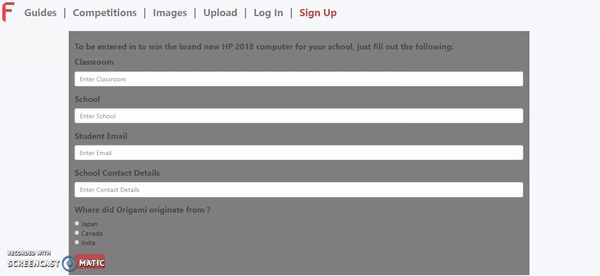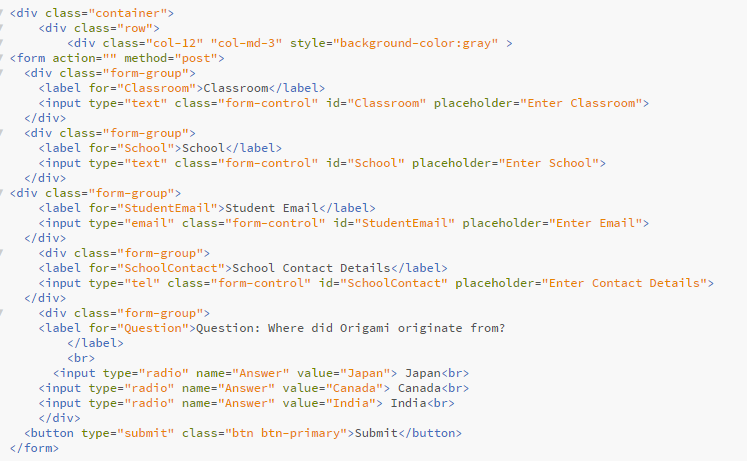Class Overview
Today’s class was just an overview of the whole course, what was expected from the students and what software was needed. We needed to install xampp which was a completely new software to me, so from some research, I was able to find out that.
XAMPP
The purpose of using XAMPP is it is a free to use web developing package. Each letter that makes up XAMMP are different components/ services that it provides
- X – (Cross Platform) Allows development on all PC based operating systems
- A – (Apache) Is a web server for hosting websites
- M – (MariaDB) A database management system
- P – (PHP) Server side scripting language
- P – (PERL) real time programming language
By using XAMPP, we are able to create locally hosted websites for testing and development before hosting the website externally.
Information Architecture
During this course, we will be using Information Architecture analysis to identify and understand website development, but firstly, what is information architecture? Todd gave us a really good article about Information Architecture which is worth a read and i was able to find a informative guide detailing what it is, methodologies used, tasks and other information about information architecture.
So in simple terms, information architecture analysis is the process of defining the structure / solution without the need of considering systems or other aspects. This process would fall under the analysis phase of SDLC as it focuses on information and users, which allows for the creation of site maps, hierarchies, categories, navigation, metadata, etc. All of these components are needed for any website and said components don’t need the layout, colors or other user interface features.
Project Brief
As of writing this, my original concept for my informative / educational website was Teaching secondary school students typing skills. My thought process behind this is a set of typing tests would be easy to monitor and give feedback on, without being too time demanding by myself with the other classes I also have this semester. However, advised by my tutor i should do a different or more in depth concept, so my second idea would be an origami lesson website, with increasing in difficulty as the course went on.
Typing Brief
As this is targeted at students, i am wanting to have two types of account types set up for users, one for students/kids and the other for parents/teachers, this is so teachers will be able to track the students progress, skill level and if they may need help. The website will have a minimum of six set pages, Home page, login, profile and three tutorial pages with different difficulties.
User Interface
I am currently unsure of the User Interface layout as of writing.
Origami Brief
This site will also include the mentioned above dual login system and overall informational architecture, however, i think adding in a social media styled page for users to post their finished creating would be a good addition and depending on time, a forum styled page for tutorials from the userbase
User Interface
The interface will be more abstract, with minimalist / pastel colors that fall inline with origami paper. The layout and buttons will look like folded paper.